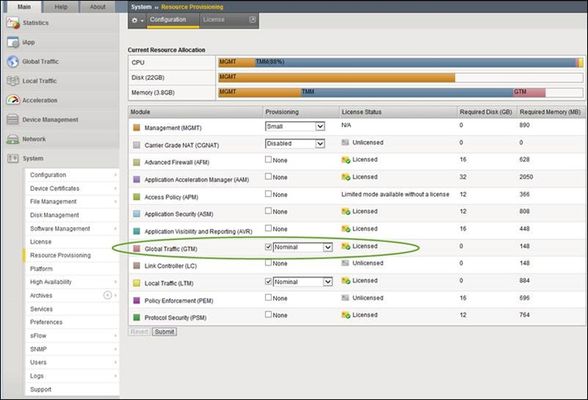Disable DNS Express to allow recursion of a delegated sub-domain
Problem this snippet solves: If you are using GTM to act both a authoritative slave with DNS Express and as a recursive cache, recursion will not work if a request is made for a delegated sub-domain if the parent domain exists in DNS Express. i.e. domain.com exists in DNS Express but has delegated the dev.domain.com sub-domain to a different set of name server. Any request to dev.domain.com will just get a referral rather than being recursed. This is because of the order of operations in GTM, https://support.f5.com/kb/en-us/solutions/public/14000/500/sol14510.html. Recursion is the very last process that could happen and since DNS Express makes an authoritative referral response no recursion will occur. How to use this snippet: To use this your listener and corresponding DNS profile need to have DNS Express configured and recursion enabled(cache). Then the iRule just needs to be attached to the listener. Code : when DNS_REQUEST { #query DNS Express to look for a sub-domain delegation set rrr [DNS::query dnsx [DNS::question name] [DNS::question type]] #evaluate if the queried zone is defined in DNS Express #empty response indicates DNS Express does not have the requested domain #so we should exit and continue to recursion if {$rrr equals "{} {} {}"}{return} #check if DNS Express response is a delegated sub-domain referral if { [lindex $rrr 0] equals "" && [DNS::type [lindex [lindex $rrr 1] 0]] equals "NS"} { #no ANSWER was returned AND AUTHORITY is an NS record(not a SOA) #this is a referral so we should disble DNS Express to allow for the subdomain to be recursed DNS::disable dnsx } } Tested this on version: 11.61.3KViews0likes6CommentsMultiple "views" with DNS Express?
I need to create an internal and external view of our domain, and would like to utilize DNS Express...but I don't seem to be able to find any documentation on how I can do multiple views. Is it possible? If not, then I am right back to having to do it with BIND on the GTMs and I cannot seem to find anyone who knows how to do multiple views for one domain on a GTM and only one view for another. Any help would be greatly appreciated. -Emmett562Views0likes5CommentsDNS Express and Zone Transfers
This is the third in a series of DNS articles that I'm writing. The first two are: Let's Talk DNS on DevCentral DNS The F5 Way: A Paradigm Shift DNS Express is a relatively new feature (showed up in v11.1), and it's one of the more powerful features offered by the BIG-IP. DNS Express allows you to transfer DNS zones from your current infrastructure to the BIG-IP. The BIG-IP can then answer requests for those zones...and do it at blazingly fast speeds! Another benefit of DNS Express is that it doesn't run full BIND, so it's not as vulnerable as a typical BIND infrastructure. Related note: as of the date of this article, BIND alone had 71 different CVE vulnerabilities (41 of those were DoS-specific). With all this greatness at our fingertips, I want to show you how to provision the Global Traffic Manager (GTM), create a zone, configure DNS Express, and show a successful zone transfer. I'll be using BIND from the GTM as the Master server (disclaimer: I'm doing this in my virtual lab setup, but you wouldn't normally do this in a production environment). Provision GTM First, navigate to System >> Resource Provisioning and check the box for Global Traffic (GTM). Make sure that this module is licensed (keep in mind that you will have to restart your BIG-IP once you provision GTM). See the screenshot below for details. If GTM is not licensed, then talk to your Sales Engineer. By the way, you can take advantage of our new Good, Better, Best licensing model and save yourself time and money. If you get the "Best" option, then you basically get all the modules F5 has to offer! Create a Listener Once GTM is provisioned, it's time to create a listener for the DNS requests (navigate to Global Traffic >> Listeners). I used the address from my external VLAN as the listener address, but in a production environment you would choose a different listener address. When creating a Listener, you need to choose a DNS Profile that has DNS Express enabled. I verified that DNS Express was enabled on the profile listed below (dns). You can enable/disable options like IPv6 to IPv4 translation, DNS Express, DNSSEC, etc in the DNS profile. So, make sure you configure your DNS profile correctly prior to selecting it when creating a Listener. Configure ZoneRunner Now that the listener is created and configured, you can use the ZoneRunner utility to manage your DNS zones and resource records. You can do several things with ZoneRunner including: configuring a zone configuring the resource records that make up that zone configure a view for access control configure options in the named.conf file I created a master zone and named it "dnstest.com" and then configured the SOA Record and NS Record details (TTL values, server names, etc). I also created two A records (www.dnstest.com and ftp.dnstest.com) and associated IP addresses with each. You can see the details of the zone in the screenshot below: After I created the zone, I configured the Named Configuration file to allow for zone transfer from the local host. You can view/modify the named.conf file directly from the GUI by navigating to Global Traffic >> ZoneRunner >> Named Configuration. The named configuration file will also automatically update as you make changes in the other areas of the ZoneRunner utility, so you don't always have to configure it directly. In my case, I simply viewed the file to ensure the "allow-transfer localhost" was there...and it was! This entry was required for the BIND server to transfer the zone information for dnstest.com to the DNS Express module. In my lab setup, I used BIND from GTM as the Master server, but in a production environment, the Master BIND server would probably reside on an external server. In a typical setup where you host zones external to the BIG-IP, you would have to add the following code to the zone file. In my case, I didn't have to add this code because I set up everything on the BIG-IP. zone "dnstest.com" { type master; file "var/lib/bind/dnstest.com.hosts"; also-notify {1.1.1.1;}; //where 1.1.1.1 is the listener address allow-transfer {1.1.1.2;}; //where 1.1.1.2 is the self IP }; DNS Express DNS Express provides the ability for a BIG-IP to act as a high speed, authoritative secondary DNS server. This allows the BIG-IP to perform zone transfers from multiple primary DNS servers that are responsible for different zones, perform a zone transfer from the local BIND server on the BIG-IP, and serve DNS records faster than the primary DNS servers and the local BIND server. To use DNS Express, you need to create a DNS Express zone. Then, you can transfer zone records from the local BIND server or back-end DNS servers to DNS Express. In order to set up a DNS Express Zone, navigate to Local Traffic >> DNS Express Zones >> DNS Express Zone List and create a new zone. Note that DNS Express is configured under "Local Traffic" as part of the Local Traffic Manager (LTM). The best practice is to use the name that appears at the apex of a BIND zone file (in my case, dnstest.com). The name must begin with a letter and can contain only letters, numbers, and the underscore character (it doesn't have to contain each of these, but it can't contain anything other than these characters). The Target IP Address is for the DNS server from which you want to transfer records. In my setup, I used the default value (127.0.0.1) which is for the BIND server on the BIG-IP. The Notify Action setting of "consume" means that NOTIFY queries are only seen by DNS Express...you can think of it like DNS Express "consumes" all the NOTIFY queries and the backend DNS resources never have to handle them. This is the default setting...and it's awesome! The Test... After everything had been configured, the zone records should have been transferred to DNS Express. In order to test this, I used the "dnsxdump" command from the CLI to verify that all the records were in the DNS Express database. As you can see in the screenshot below, all the records transferred correctly! In addition, I checked out /var/log/ltm to look for the zone transfer message. As you can see in the screenshot below, the zone transfer (AXFR Transfer of zone dnstest.com) succeeded! Now that you know how to configure DNS Express, you have no reason to not use it...so get out there, get it configured, and let the BIG-IP provide you with the best DNS performance you've ever experienced! I also created a quick video showing how to do all the things I just wrote about in this article (provision GTM, create a listener, create a zone, etc). So, if you're more of a "hands-on, visual learner" check out the video...it's located here: https://devcentral.f5.com/s/videos/dns-express-and-zone-transfers Well, that wraps it up for this article. I'll be back soon with more BIG-IP and GTM articles, so check back often!8.5KViews0likes13CommentsDNS Express is showing internal zone
We are using on-box BIND with "internal" and "external" views. We have configured two DNS listners; Internal and external. External listener is NATted on the firewall for outside world and is non-recursive. External DNS listener has a dns profile with "dns express" enabled. dns express zones are created pointing to the local BIND with either 127.0.0.1 or the IP address of the listener. For some reason, the DNS express transfer "internal zone", while it should transfer external. I have tried quite a few things and read articles but couldn't find enough detail on how to set up 'dns express' all things considered. Any ideas on why it is not transferring external zones?Solved858Views0likes5CommentsBIG-IP DNS Express - Private Zone Blocker
Problem this snippet solves: With BIG-IP DNS; you cannot enable/disable configured DNS Express Zones on a per-listener basis. This makes scenarios where a single BIG-IP DNS system has listeners exposed to internal networks with RFC1918 addresses and public Internet networks. DNS Express doesn't support DNS Views, in short. This iRule allows you to configure a datagroup containing "disabled_zones" and the iRule will validate if the query matches a zone listed in disabled_zones. If it gets a match, it simply returns nothing. Additionally, the iRule examines all responses and checks that resource records in the response do not contain RFC1918 addresses and if it finds them, it removes those Resource Records. All code in the "DNS_RESPONSE" event can be commented or deleted if this behavior isn't desired. How to use this snippet: enable iRule on DNS listener (most likely a listener available only to private network clients) and configure "disabled_zones" data group as shown in example. Log lines can be deleted or commented out once proper operation of the rule is confirmed and understood or retained for purposes of auditing queries that are dropped/blocked. Code : when DNS_REQUEST { log "Got request from: [IP::remote_addr] for [DNS::question name]" if {[class match [DNS::question name] ends_with disabled_zones]}{ log "Query for [DNS::question name] is for a disabled zone - Dropping" DNS::return } } when DNS_RESPONSE { log "Got Response = [DNS::answer]" set rrs [DNS::answer] set privateresponse 0 foreach rr $rrs { log "DNS Response rr: $rr" if {[DNS::type $rr] == "A"}{ if {[class match [DNS::rdata $rr] equals private_net]}{ set privateresponse 1 DNS::answer remove $rr } log "DNS RR data: [DNS::rdata $rr]" } } if {$privateresponse}{ log "DNS response contains private addresses" } } Tested this on version: 13.0492Views0likes1CommentDNS express with local bind make a duplicate and fail record
Hi From John article. https://devcentral.f5.com/articles/dns-express-and-zone-transfers We try to use do the same (DNS express from local bind) but we found the problem We have to insert localhost in match-client {} cause if not, Transfer zone will not success But when we do that, When we create record in zonerunner we found duplicate record (we have two viewes and we found record which created on each views) and we can't resolve it name on particular views. Did anyone experience this? Can we change that "localhost" to something else? Thank you240Views0likes1CommentDNS listeners, DNS Express & BIND
I'm a little confused over what is/ isn't deemed best practice. Is there's anything wrong with the following points? Listener configured; queries are both wip's and non-wip records. Bind is enabled to be able to create non-wip records - is this correct? Recursion has been enabled in the named config and restricted to an acl of rfc1918 addresses. DNS express is configured to import the local zone from bind for performance purposes. Unhandled Query Actions set to drop in the profile. My understanding being requests would not be passed to bind with this set thus making it more secure? With this enabled the wip times out 3 times before resolving on the 4th try. Coincidentally I have 4 VS in the gslb pool. I did try disabling bind completely and found my wip's again timed out several times before eventually resolving? Any pointers/ help, much appreciated.564Views0likes7CommentsDNS Express and CNAMES to AWS servers
For internal DNS we sync our GTMs' DNS Express with AD Integrated DNS that is managed by another team. By default, CNAMES that point to the names of servers in AWS are not being resolved to an IP by DNS Express (in contrast to the behavior of the AD integrated DNS). I know that this is the expected behavior. Would there be some way to allow these to be resolved, besides using Irules or Wide IPs? (Thinking along the lines of some Notify Action setting or an unhandled query action) I am looking for something that would not require us to touch DNS entries after they are added to AD integrated DNS by the server team, but still be able to use the great performance boost of DNS Express. Thank you for any thoughts.799Views0likes7CommentsZone Transfer Request
Hi, I've one query regarding zone transfer request. How do a GTM or BIGIP DNS answer zone transfer request, have done this through DNS Express feature of F5, and its' working but its' working as required. I have two DNS one is F5 BIGIPDNS and other one Bind. The IXFR is not working from BIGIPDNS to Bind, where BIGIP DNS is primary and Bind is secondary DNS. Please let me know if anybody know the solution. Thanks169Views0likes0Comments