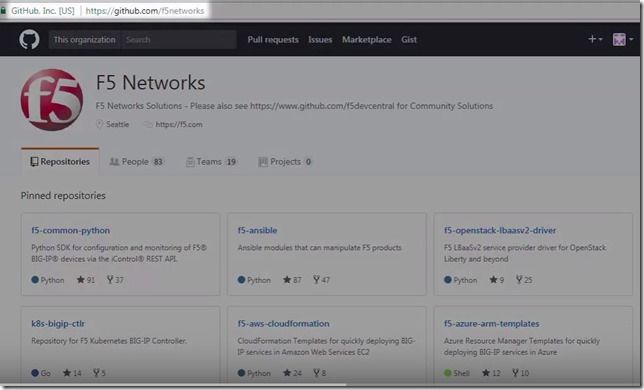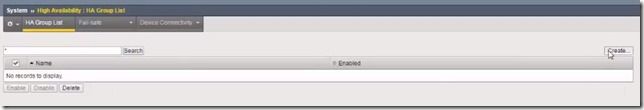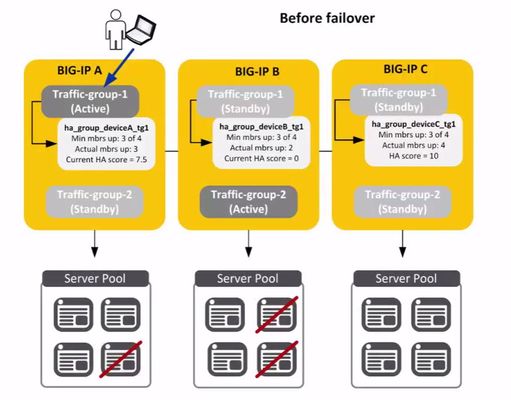Lightboard Lessons: BIG-IP Deployments in Azure Cloud
In this edition of Lightboard Lessons, I cover the deployment of a BIG-IP in Azure cloud. There are a few videos associated with this topic, and each video will address a specific use case. Topics will include the following: Azure Overview with BIG-IP BIG-IP High Availability Failover Methods Glossary: ALB = Azure Load Balancer ILB = Azure Internal Load Balancer HA = High Availability VE = Virtual Edition NVA = Network Virtual Appliance DSR = Direct Server Return RT = Route Table UDR = User Defined Route WAF = Web Application Firewall Azure Overview with BIG-IP This overview covers the on-prem BIG-IP with a 3-nic example setup. I then discuss the Azure cloud network and cloud components and how that relates to making a BIG-IP work in the Azure cloud. Things discussed include NICs, routes, network security groups, and IP configurations. The important thing to remember is that the cloud is not like on-prem regarding things like L2 and L3 networking components. This makes a difference as you assign NICs and IPs to each virtual machine in the cloud. Read more here on F5 CloudDocs for Azure BIG-IP Deployments. BIG-IP HA and Failover Methods The high availability section will review three different videos. These videos will discuss the failover methods for a BIG-IP cluster and how traffic can failover to the second device upon a failover event. I also discuss IP addressing options for the BIG-IP VIP/listeners and "why". Question: “Which F5 solution is right for me? Autoscaling or HA solutions?” Use these bullet points as guidance: Auto Scale Solution Ramp up/down time to consider as new instances come and go Dynamically adjust instance count based on CPU, memory, and throughput No failover, all devices are Active/Active Self-healing upon device failure (thanks to cloud provider native features) Instances are deployed with 1-NIC only HA Failover (non auto scale) No Ramp up/down time since no additional devices are "auto" scaling No dynamic scaling of the cluster, it will remain as two (2) instances Yes failover, UDRs and IP config will failover to other BIG-IP instance No self-healing, manual maintenance is required by user (similar to on-prem) Instances can be deployed with multiple NICs if needed HA Using API for Failover How do IP addresses and routes failover to the other BIG-IP unit and still process traffic with no layer 2 (L2) networking? Easy, API calls to the cloud. When you deploy an HA pair of BIG-IP instances in the Azure cloud, the BIG-IP instances are onboarded with various cloud scripts. These scripts help facilitate the moving of cloud objects by detecting failover events, triggering API calls to Azure cloud, and thus moving cloud objects (ex. Azure IPs, Azure route next-hops). Traffic now processes successfully on the newly active BIG-IP instance. Benefits of Failover via API: This is most similar to a traditional HA setup No ALB or ILB required VIPs, SNATs, Floating IPs, and managed routes (UDR) can failover to the peer SNAT pool can be used if port exhaustion is a concern SNAT automap is optional (UDR routes needed if SNAT none) Requirements for Failover via API: Service Principal required with correct permissions BIG-IP needs outbound internet access to Azure REST API on port 443 Mutli-NIC required Other things to know: BIG-IP pair will be active/standby Failover times are dependent on Azure API queue (30-90 seconds, sometimes longer) I have experienced up to 20 minutes to failover IPs (public IPs, private IPs) UDR route table entries typically take 5-10 seconds in my testing experience BIG-IP listener can be secondary private IP associated with NIC can be an IP within network prefix being routed to BIG-IP via UDR Read about the F5 GitHub Azure Failover via API templates. HA Using ALB for Failover This type of BIG-IP deployment in Azure requires the use of an Azure load balancer. This ALB sits in a Tier 1 position and acts as an Layer 4 (L4) load balancer to the BIG-IP instances. The ALB performs health checks against the BIG-IP instances with configurable timers. This can result in a much faster failover time than the "HA via API" method in which the latter is dependent on the Azure API queue. In default mode, the ALB has Direct Server Return (DSR) disabled. This means the ALB will DNAT the destination IP requested by the client. This results in the BIG-IP VIP/listener IP listening on a wildcard 0.0.0.0/0 or the NIC subnet range like 10.1.1.0/24. Why? Because ALB will send traffic to the BIG-IP instance on a private IP. This IP will be unique per BIG-IP instance and cannot "float" over without an API call. Remember, no L2...no ARP in the cloud. Rather than create two different listener IP objects for each app, you can simply use a network range listener or a wildcard. The video has a quick example of this using various ports like 0.0.0.0/0:443, 0.0.0.0/0:9443. Benefits of Failover via LB: 3-NIC deployment supports sync-only Active/Active or sync-fail Active/Standby Failover times depend on ALB health probe (ex. 5 sec) Multiple traffic groups are supported Requirements for Failover via LB: ALB and/or ILB required SNAT automap required Other things to know: BIG-IP pair will be active/standby or active/active depending on setup ALB is for internet traffic ILB is for internal traffic ALB has DSR disabled by default Failover times are much quicker than "HA via API" Times are dependent on Azure LB health probe timers Azure LB health probe can be tcp:80 for example (keep it simple) Backend pool members for ALB are the BIG-IP secondary private IPs BIG-IP listener can be wildcard like 0.0.0.0/0 can be network range associated with NIC subnet like 10.1.1.0/24 can use different ports for different apps like 0.0.0.0/0:443, 0.0.0.0/0:9443 Read about the F5 GitHub Azure Failover via ALB templates. HA Using ALB for Failover with DSR Enabled (Floating IP) This is a quick follow up video to the previous "HA via ALB". In this fourth video, I discuss the "HA via ALB" method again but this time the ALB has DSR enabled. Whew! Lots of acronyms! When DSR is enabled, the ALB will send the traffic to the backend pool (aka BIG-IP instances) private IP without performing destination NAT (DNAT). This means...if client requested 2.2.2.2, then the ALB will send a request to the backend pool (BIG-IP) on same destination 2.2.2.2. As a result, the BIG-IP VIP/listener will match the public IP on the ALB. This makes use of a floating IP. Benefits of Failover via LB with ALB DSR Enabled: Reduces configuration complexity between the ALB and BIG-IP The IP you see on the ALB will be the same IP as the BIG-IP listener Failover times depend on ALB health probe (ex. 5 sec) Requirements for Failover via LB: DSR enabled on the Azure ALB or ILB ALB and/or ILB required SNAT automap required Dummy VIP "healthprobe" to check status of BIG-IP on individual self IP of each instance Create one "healthprobe" listener for each BIG-IP (total of 2) VIP listener IP #1 will be BIG-IP #1 self IP of external network VIP listener IP #2 will be BIG-IP #2 self IP of external network VIP listener port can be 8888 for example (this should match on the ALB health probe side) attach iRule to listener for up/down status Example iRule... when HTTP_REQUEST { HTTP::respond 200 content "OK" } Other things to know: ALB is for internet traffic ILB is for internal traffic BIG-IP pair will operate as active/active Failover times are much quicker than "HA via API" Times are dependent on Azure LB health probe timers Backend pool members for ALB are the BIG-IP primary private IPs BIG-IP listener can be same IP as the ALB public IP can use different ports for different apps like 2.2.2.2:443, 2.2.2.2:8443 Read about the F5 GitHub Azure Failover via ALB templates. Also read about Azure LB and DSR. Auto Scale BIG-IP with ALB This type of BIG-IP deployment takes advantage of the native cloud features by creating an auto scaling group of BIG-IP instances. Similar to the "HA via LB" mentioned earlier, this deployment makes use of an ALB that sits in a Tier 1 position and acts as a Layer 4 (L4) load balancer to the BIG-IP instances. Azure auto scaling is accomplished by using Azure Virtual Machine Scale Sets that automatically increase or decrease BIG-IP instance count. Benefits of Auto Scale with LB: Dynamically increase/decrease BIG-IP instance count based on CPU and throughput If using F5 auto scale WAF templates, then those come with pre-configured WAF policies F5 devices will self-heal (cloud VM scale set will replace damaged instances with new) Requirements for Auto Scale with LB: Service Principal required with correct permissions BIG-IP needs outbound internet access to Azure REST API on port 443 ALB required SNAT automap required Other things to know: BIG-IP cluster will be active/active BIG-IP will be deployed with 1-NIC BIG-IP onboarding time BIG-IP VE process takes about 3-8 minutes depending on instance type and modules Azure VM Scale Set configured with 10 minute window for scale up/down window (ex. to prevent flapping) Take these timers into account when looking at full readiness to accept traffic BIG-IP listener can be wildcard like 0.0.0.0/0 can use different ports for different apps like 0.0.0.0/0:443, 0.0.0.0/0:9443 Licensing PAYG marketplace licensing can be used BIG-IQ license manager can be used for BYOL licensing Sorry, no video yet...a picture will have to do! Here's an example diagram of auto scale with ALB. Read about the F5 GitHub Azure Auto Scale via ALB templates. Auto Scale BIG-IP with DNS This type of BIG-IP deployment takes advantage of the native cloud features by creating an auto scaling group of BIG-IP instances. Unlike "HA via LB" mentioned earlier or "Auto Scale with ALB", this deployment makes use of DNS that acts as a method to distribute traffic to the auto scaling BIG-IP instances. This solution integrates with F5 BIG-IP DNS (formerly named GTM). And...since there is no ALB in front of the BIG-IP instances, this means you do not need SNAT automap on the BIG-IP listeners. In other words, if you have apps that need to see the real client IP and they are non-HTTP apps (can't pass XFF header) then this is one method to consider. Benefits of Auto Scale with DNS: Dynamically increase/decrease BIG-IP instance count based on CPU and throughput If using F5 auto scale WAF templates, then those come with pre-configured WAF policies F5 devices will self-heal (cloud VM scale set will replace damaged instances with new) ALB not required (cost savings) SNAT automap not required Requirements for Auto Scale with DNS: Service Principal required with correct permissions BIG-IP needs outbound internet access to Azure REST API on port 443 SNAT automap optional BIG-IP DNS (aka GTM) needs connectivity to each BIG-IP auto scaled instance Other things to know: BIG-IP cluster will be active/active BIG-IP will be deployed with 1-NIC BIG-IP onboarding time BIG-IP VE process takes about 3-8 minutes depending on instance type and modules Azure VM Scale Set configured with 10 minute window for scale up/down window (ex. to prevent flapping) Take these timers into account when looking at full readiness to accept traffic BIG-IP listener can be wildcard like 0.0.0.0/0 can use different ports for different apps like 0.0.0.0/0:443, 0.0.0.0/0:9443 Licensing PAYG marketplace licensing can be used BIG-IQ license manager can be used for BYOL licensing Sorry, no video yet...a picture will have to do! Here's an example diagram of auto scale with DNS. Read about the F5 GitHub Azure Auto Scale via DNS templates. Summary That's it for now! I hope you enjoyed the video series (here in full on YouTube) and quick explanation. Please leave a comment if this helped or if you have additional questions. Additional Resources F5 High Availability - Public Cloud Guidance The Hitchhiker’s Guide to BIG-IP in Azure The Hitchhiker’s Guide to BIG-IP in Azure – “Deployment Scenarios” The Hitchhiker’s Guide to BIG-IP in Azure – “High Availability” The Hitchhiker’s Guide to BIG-IP in Azure – “Life Cycle Management”8.9KViews7likes7CommentsCreate a BIG-IP HA Pair in Azure
Use an Azure ARM template to create a high availability (active-standby) pair of BIG-IP Virtual Edition instances in Microsoft Azure. When one BIG-IP VE goes standby, the other becomes active, the virtual server address is reassigned from one external NIC to another. Today, let’s walk through how to create a high availability pair of BIG-IP VE instances in Microsoft Azure. When we’re done, we’ll have an active-standby pair of BIG-IP VEs. To start, go to the F5 Networks Github repository. Click F5-azure-arm-templates. Then go to Supported>failover. You have several options at this point. You can chose which templates to use based on your needs, failing over via API calls, via upstream load balancers, and NIC counts. Read each readme to determine your desired deployment strategy. When you already have your subnets and existing IP addresses defined but to see how it works, let’s deploy a new stack. Click new stack and scroll down to the Deploy button. If you have a trial or production license from F5, you can use the BYOL or BIG-IQ as license server options but in this case we’re going to choose the PAYG option. Click Deploy and the template opens in the Azure portal. Now we simply fill out the fields. We’ll create a new Resource Group and set a password for the BIG-IP VEs. When you get to the questions: The DNS label is used as part of the URL. Instance Name is just the name of the VM in Azure. Instance Type determines how much memory and CPU you’ll have. Image Name determines how many BIG-IP modules you can run (and you can choose the latest BIG-IP version). Licensed Bandwidth determines the maximum throughput of the traffic going through BIG-IP. Select the Number of External IP addresses (we’ll start with one but can add more later). For instance, if you plan on running more than one application behind the BIG-IP, then you’ll need the appropriate external IP addresses. Vnet Address Prefix is for the address ranges of you subnets (we’ll leave at default). The next 3 fields (Tenant ID, Client ID, Service Principal Secret) have to do with security. Rather than using your own credentials to modify resources in Azure, you can create an Active Directory application and assign permissions to it. The last two fields also go together. Managed Routes let you route traffic from other external networks through the BIG-IPs. The Route Table Tag means that anytime this tag is found in the route table, routes that have this destination are updated so that the next hop is the IP address of the active BIG-IP VE. This is useful if you want all outbound traffic to go through the BIG-IP or if you want to send traffic from a bunch of different Vnets through the BIG-IP. We’ll leave the rest as default but the Restricted Src Address is good way to put IP addresses on my network – the ones that are allowed to connect to the BIG-IP. We’ll agree to the terms and click Purchase. We’re redirected to the Dashboard with the Deployment in Progress indicator. This takes about 15 minutes. Once finished we’ll go check all the resources in the Resource Group. Let’s find out where the virtual server address is located since this is associated with one of the external NICs, which have ‘ext’ in the name. Click the one you want. Then click IP Configuration under Settings. When you look at the IP Configuration for these NICs, whenever the NIC has two IP addresses that’s the NIC for the active BIG-IP. The Primary IP address is the BIG-IP Self IP and the Secondary IP is the virtual server address. If we look at the other external NIC we’ll see that it only has one Self IP and that’s the Primary and it doesn’t have the Secondary virtual server address. The virtual server address is assigned to the active BIG-IP. When we force the active BIG-IP to standby, the virtual server address is reassigned from one NIC to the other. To see this, we’ll log into the BIG-IPs and on the active BIG-IP, we’ll click Force to Standby and the other BIG-IP becomes Active. When we go back to Azure, we can see that the virtual server IP is no longer associated with the external NIC. And if we wait a few minutes, we’ll see that the address is now associated with the other NIC. So basically how BIG-IP HA works in the Azure cloud is by reassigning the virtual server address from one BIG-IP to another. Thanks to our TechPubs group and check out the demo video. ps6.2KViews0likes5CommentsConfigure HA Groups on BIG-IP
Last week we talked about how HA Groups work on BIG-IP and this week we’ll look at how to configure HA Groupson BIG-IP. To recap, an HA group is a configuration object you create and assign to a traffic group for devices in a device group. An HA group defines health criteria for a resource (such as an application server pool) that the traffic group uses. With an HA group, the BIG-IP system can decide whether to keep a traffic group active on its current device or fail over the traffic group to another device when resources such as pool members fall below a certain level. First, some prerequisites: Basic Setup: Each BIG-IP (v13) is licensed, provisioned and configured to run BIG-IP LTM HA Configuration: All BIG-IP devices are members of a sync-failover device group and synced Each BIG-IP has a unique virtual server with a unique server pool assigned to it All virtual addresses are associated with traffic-group-1 To the BIG-IP GUI! First you go to System>High Availability>HA Group List>and then click the Create button. The first thing is to name the group. Give it a detailed name to indicate the object group type, the device it pertains to and the traffic group it pertains to. In this case, we’ll call it ‘ha_group_deviceA_tg1.’ Next, we’ll click Add in the Pools area under Health Conditions and add the pool for BIG-IP A to the HA Group which we’ve already created. We then move on to the minimum member count. The minimum member count is members that need to be up for traffic-group-1 to remain active on BIG-IP A. In this case, we want 3 out of 4 members to be up. If that number falls below 3, the BIG-IP will automatically fail the traffic group over to another device in the device group. Next is HA Score and this is the sufficient threshold which is the number of up pool members you want to represent a full health score. In this case, we’ll choose 4. So if 4 pool members are up then it is considered to have a full health score. If fewer than 4 members are up, then this health score would be lower. We’ll give it a default weight of 10 since 10 represents the full HA score for BIG-IP A. We’re going to say that all 4 members need to be active in the group in order for BIG-IP to give BIG-IP A an HA score of 10. And we click Add. We’ll then see a summary of the health conditions we just specified including the minimum member count and sufficient member count. Then click Create HA Group. Next, we go to Device Management>Traffic Groups>and click on traffic-group-1. Now, we’ll associate this new HA Group with traffic-group-1. Go to the HA Group setting and select the new HA Group from the drop-down list. And then select the Failover Method to Device with the Best HA Score. Click Save. Now we do the same thing for BIG-IP B. So again, go to System>High Availability>HA Group List>and then click the Create button. Give it a special name, click Add in the Pools area and select the pool you’ve already created for BIG-IP B. Again, for our situation, we’ll specify a minimum of 3 members to be up if traffic-group-1 is active on BIG-IP B. This minimum number does not have to be the same as the other HA Group, but it is for this example. Again, a default weight of 10 in the HA Score for all pool members. Click Add and then Create HA Group for BIG-IP B. And then, Device Management>Traffic Groups> and click traffic-group-1. Choose BIG-IP B’s HA Group and select the same Failover method as BIG-IP A – Based on HA Score. Click Save. Lastly, you would create another HA Group on BIG-IP C as we’ve done on BIG-IP A and BIG-IP B. Once that happens, you’ll have the same set up as this: As you can see, BIG-IP A has lost another pool member causing traffic-group-1 to failover and the BIG-IP software has chosen BIG-IP C as the next active device to host the traffic group because BIG-IP C has the highest HA Score based on the health of its pool. Thanks to our TechPubs group for the basis of this article and check out a video demo here. ps8.7KViews1like0CommentsHigh Availability Groups on BIG-IP
High Availability of applications is critical to an organization’s survival. On BIG-IP, HA Groups is a feature that allows BIG-IP to fail over automatically based not on the health of the BIG-IP system itself but rather on the health of external resources within a traffic group. These external resources include the health and availability of pool members, trunk links, VIPRION cluster members or a combination of all three. This is the only cause of failover that is triggered based on resources outside of the BIG-IP. An HA group is a configuration object you create and assign to a traffic group for devices in a device group. An HA group defines health criteria for a resource (such as an application server pool) that the traffic group uses. With an HA group, the BIG-IP system can decide whether to keep a traffic group active on its current device or fail over the traffic group to another device when resources such as pool members fall below a certain level. In this scenario, there are three BIG-IP Devices – A, B, C and each device has two traffic groups on it. As you can see, for BIG-IP A, traffic-group 1 is active. For BIG-IP B, traffic-group 2 is active and for BIG-IP C, both traffic groups are in a standby state. Attached to traffic-group 1 on BIG-IP A is an HA group which specifies that there needs to be a minimum of 3 pool members out of 4 to be up for traffic-group-1 to remain active on BIG-IP A. Similarly, on BIG-IP B the traffic-group needs a minimum of 3 pool members up out of 4 for this traffic group to stay active on BIG-IP B. On BIG-IP A, if fewer than 3 members of traffic-group-1 are up, this traffic-group will fail-over. So let’s say that 2 pool members go down on BIG-IP A. Traffic-group-1 responds by failing-over to the device (BIG-IP) that has the healthiest pool…which in this case is BIG-IP C. Now we see that traffic-group-1 is active on BIG-IP C. Achieving the ultimate ‘Five Nines’ of web site availability (around 5 minutes of downtime a year) has been a goal of many organizations since the beginning of the internet era. There are several ways to accomplish this but essentially a few principles apply. Eliminate single points of failure by adding redundancy so if one component fails, the entire system still works. Have reliable crossover to the duplicate systems so they are ready when needed. And have the ability to detect failures as they occur so proper action can be taken. If the first two are in place, hopefully you never see a failure. But if you do, HA Groups can help. ps Related: Lightboard Lessons: BIG-IP Basic Nomenclature Lightboard Lessons: Device Services Clustering HA Groups Overview2.2KViews0likes2CommentsThe Cloud is Still a Datacenter Somewhere
Application delivery is always evolving. Initially, applications were delivered out of a physical data center, either dedicated raised floor at the corporate headquarters or from some leased space rented from one of the web hosting vendors during the late 1990’s to early 2000’s or some combination of both. Soon global organizations and ecommerce sites alike, started to distribute their applications and deploy them at multiple physical data centers to address geo-location, redundancy and disaster recovery challenges. This was an expensive endeavor back then even without adding the networking, bandwidth and leased line costs. When server virtualization emerged and organizations had the ability to divide resources for different applications, content delivery was no longer tethered 1:1 with a physical device. It could live anywhere. With virtualization technology as the driving force, the cloud computing industry was formed and offered yet another avenue to deliver applications. Application delivery evolved again. As cloud adoption grew, along with the Softwares, Platforms and Infrastructures enabling it, organizations were able to quickly, easily and cost effectively distribute their resources around the globe. This allows organizations to place content closer the user depending on location, and provides some fault tolerance in case of a data outage. Today, there is a mixture of options available to deliver critical applications. Many organizations have on-premises private, owned data center facilities, some leased resources at a dedicated location and maybe even some cloud services. In order to achieve or even maintain continuous application availability and keep up with the pace of new application rollouts, many organizations are looking to expand their data center options, including cloud, to ensure application availability. This is important since 84% of datacenters had issues with power, space and cooling capacity, assets, and uptime that negatively impacted business operations according to IDC. This leads to delays in application rollouts, disrupted customer service or even unplanned expenses to remedy the situation. Operating in multiple data centers is no easy task, however, and new data center deployments or even integrating existing data centers can cause havoc for visitors, employees and IT staff alike. Critical areas of attention include public web properties, employee access to corporate resources and communication tools like email along with the security and required back end data replication for content consistency. On top of that, maintaining control over critical systems spread around the globe is always a major concern. A combination of BIG-IP technologies provides organizations the global application services for DNS, federated identity, security, SSL offload, optimization & application health/availability to create an intelligent cost effective, resilient global application delivery infrastructure across a hybrid mix of data centers. Organizations can minimize downtime, ensure continuous availability and have on demand scalability when needed. Simplify, secure and consolidate across multiple data centers while mitigating impact to users or applications. ps Related: Datacenter Transformation and Cloud The Event-Driven Data Center Hybrid Architectures Do Not Require Private Cloud The Dynamic Data Center: Cloud's Overlooked Little Brother Decade old Data Centers Technorati Tags: datacenter,f5,big-ip,hybrid,cloud,private,multi,applications,silva Connect with Peter: Connect with F5:457Views0likes0CommentsSurviving Disasters with F5 GTM and Oracle Enterprise Manager
Let's say you have 2 or more Data Centers, or locations where you run your applications. MANs, WANs, Cloud whatever - You've architected diverse fiber routes, multipath IP routing, perhaps some Spanning Tree gobblygookness... and you feel confident that your network can handle an outage, right ? So what about the mission critical Applications, Middleware, and Databases running ON TOP of all that fancy, expensive Disaster Recovery bundle of ca$$$h you and the CIO spent ? Did you even test the failover ? Failback ?? How many man-hours and dozens of scripts did it really take ? And more importantly, how much money could your company lose while everyone waits ?? Allow me to try and put your mind at ease, with some great Oracle Enterprise Manager 12c and F5 Networks solutions, and the soothing words of Maximum Availability Architecture Best Practices guidance. We recently finished a hot-off-the-press MAA whitepaper that details how to use F5's Global Traffic Manager with EM12c to provide quick failover of your Data Center's Oracle Management Framework, the EM12c platform itself. You see, it stands to reason, that if you are going to try and move Apps or Databases from one Data Center to another, you have to have a management platform that in and of itself is Highly Available - right ? I mean, how do you even expect to handle the movement of apps and DBs, if your "management framework" is single site only, and thatsite now looks like something from the movie Twister ? Of course, it could be any natural or man-made disaster, but the fiber-eating backhoe is my fave. You need a fully HA EM12c environment to start with first, like the cornerstone of any solid DR/BC solution, the foundation has to be there first. For more details on the different Level 1-4 architectures and descriptions, see the EM12c Framework docs, Part Number E24473-18. But at Last, for Level 4, the best of the best: after you set up Level 3 in each of your sites, you add GTM to your DNS system to quickly detect failures and route both EM agent and administrative access from one Data Center to the other. Where to find all this goodness? The F5 Oracle Enterprise Manager, and Oracle MAA pages. EM Level 3 HA Guide: http://www.oracle.com/technetwork/oem/framework-infra/wp-em12c-config-oms-ha-bigip-1552459.pdf EM Level 4 HA Guide: http://www.oracle.com/technetwork/database/availability/oms-dr-f5-big-ip-gtm-1880830.pdf So if on some dark day you do end up with DataCenter-Twisted for your Primary site, GTM will route you to the Standby site, where EM12c is up and running and waiting to help you control the Apps, Middleware and Databases that are critical to your business. And just in case you are wondering, it is rumored that F5 Networks gets its name from the F5 class tornado ...275Views0likes0CommentsMy application is not the next Twitter so why should I care about high availability?
It often seems that load balancing and high availability are associated with only high traffic sites, like Twitter and Google. But load balancing and high availability isn't just for Web 2.0 phenomenons or web monsters; it can be an invaluable tool in your strategy to maintain service level agreements and customer satisfaction no matter how large or small your customer base - and data center - might be. Load balancing is integral to scalability, to being able to increase the capacity of your web and application servers. But it also just as inexorably linked to high availability through its ability to provide fail-over. Fail-over ensures that if, for any reason, one server in a pool/farm is unavailable that requests are redirected to a secondary or stand-by server. This ensures the site or application is available at all times. More typically, all servers in a pool are utilized at all times to improve performance and to maintain availability in the event that one or more server becomes unavailable. This is true whether you have two servers or two-hundred servers in your pool; whether you're Twitter or Bob's Widget Shop. Where's F5? Storage Decisions Sept 23-24 in New York Networld IT Roadmap Sept 23 in Dallas Oracle Open World Sept 21-25 in San Francisco Storage Networking World Oct 13-16 in Dallas Storage Expo 2008 UK Oct 15-16 in London Storage Networking World Oct 27-29 in Frankfurt High availability can be used in multiple scenarios to provide for continued availability regardless of size and reach of your site or application. MAINTENANCE WINDOWS Everybody has them, and they often result in downtime that, while understandable, may frustrate customers or users, especially if it's unscheduled. Patching, upgrades, migrations, hardware changes - these can all lead to necessary downtime. By implementing a high availability strategy through load balancing, you can ensure that applications remain available. This is accomplished by performing whatever tasks are necessary on one server, allowing the second (or more) to continue to serve requests. Because the load balancer (or application delivery controller) mediates between clients and your servers, customers see no interruption of service while you are working on any one one the servers in the pool. JUST IN CASE Unscheduled downtime is a nice way of saying "Things happen". And when those things happen that cause a server to fail - hardware, infections, licensing issues, bugs - it's nice to know that your application or site, and thus your overall availability, will not likely be affected. Unanticipated downtime can destroy your overall availability rating and cause users to go into a tizzy. A high availability deployment will prevent "things" from taking down your entire site or application, giving you time to focus on the problem at hand and solve it without fielding calls from any number of interested and angry constituents. WIGGLE ROOM Sometimes you develop an application and you're pretty sure you can serve the needs of your customers just fine. And then something happens and you're the next best thing on the web since Google. Maybe you got slashdotted or farked, or maybe you're the last retailer left in the country that's selling The Hottest Christmas Toy this year. Whatever the reason, a sudden spike in volume of users can leave your servers smoking. Implementing a high availability infrastructure can ensure that even if you don't always need that second (or one hundred and twenty-second) server that in the event you do need it, it's there and immediately usable. There's nothing special you need to do, it just picks up the extra load by virtue of being part of the pool. And if you need even more wiggle room, you can add another, and another, and another server transparently. There's no need to interrupt service, just tell your load balancer or application delivery controller that the server is available and it immediately becomes part of the pool, serving up your application to hungry users. High availability isn't just for huge sites and applications, it's a good strategy for anyone who delivers applications via the web. If your business might suffer from downtime, then you need to consider implementing a high-availability strategy sooner rather than later.222Views0likes1Comment4 things you can do in your code now to make it more scalable later
No one likes to hear that they need to rewrite or re-architect an application because it doesn't scale. I'm sure no one at Twitter thought that they'd need to be overhauling their architecture because it gained popularity as quickly as it did. Many developers, especially in the enterprise space, don't worry about the kind of scalability that sites like Twitter or LinkedIn need to concern themselves with, but they still need to be (or at least should be) concerned with scalability in general and the effects of inserting an application into a high-scalability environment, such as one fronted by a load balancer or application delivery controller. There are some very simple things you can do in your code, when you're developing an application, that can ease the transition into a high-availability architecture and that will eventually lead to a faster, more scalable application. Here are four things you can do now - and why - to make your application fit better into a high availability environment in the future and avoid rewriting or re-architecting your solutions later. Where's F5? Storage Decisions Sept 23-24 in New York Networld IT Roadmap Sept 23 in Dallas Oracle Open World Sept 21-25 in San Francisco Storage Networking World Oct 13-16 in Dallas Storage Expo 2008 UK Oct 15-16 in London Storage Networking World Oct 27-29 in Frankfurt 1. Don't assume your application is always responsible for cookie encryption Encrypting cookies in today's privacy lax environment that is the Internet is the responsible thing to do. In the first iterations of your application you will certainly be responsible for handling the encryption and decryption of cookies, but later on, when the application is inserted into a high-availability environment and there exists an application delivery controller (ADC), that functionality can be offloaded to the ADC. Offloading the responsibility for encryption and decryption of cookies to the ADC improves performance because the ADC employs hardware acceleration. To make it easier to offload this responsibility to an ADC in the future but support it early on, use a configuration flag to indicate whether you should decrypt or encrypt cookies before examining them. That way you can simply change the configuration flag later on and immediately take advantage of a performance boost from the network infrastructure. 2. Don't assume the client IP is accurate If you need to use/store/access the client's IP address, don't assume the traditional HTTP header is accurate. Early on it certainly will be, but when the application is inserted into a high availability environment and a full-proxy solution is sitting in front of your application, it won't be. A full-proxy mediates between client and server, which means it is the client when talking to the server, so its IP address becomes the "client IP". Almost all full-proxies insert the real client IP address into the X-Forwarded-For HTTP header, so you should always check that header before checking the client IP address. If there is an X-Forwarded-For value, you'll more than likely want to use it instead of the client IP address. This simple check should alleviate the need to make changes to your application when it's moved into a high availability environment. 3. Don't use relative paths Always use the FQDN (fully qualified domain name) when referencing images, scripts, etc... inside your application. Furthermore, use different host names for different content types - i.e. images.example.com and scripts.example.com. Early on all the hosts will point to the same server, probably, but by insuring that you're using the FQDN now makes architecting that high availability environment much easier. While any intelligent application delivery controller can perform layer 7 switching on any part of the URI and arrive at the same architecture, it's much more efficient to load balance and route application data based on the host name. By using the FQDN and separating host names by content type you can later optimize and tune specific servers for delivery of that content, or use the CNAME trick to improve parallelism and performance in request heavy applications. 4. Separate out API rate limiting functionality If you're writing an application with an API for integration later, separate out the rate limiting functionality. Initially you may need it, but when the application is inserted into a high-availability environment with an intelligent application delivery controller, it can take over that functionality and spare your application from having to reject requests that exceed the set limits. Like cookie encryption, use a configuration flag to determine whether you should check this limitation or not so it can be easily be turned on and off at will. By offloading the responsibility for rate limiting to an application delivery controller you remove the need for the server to waste resources (connections, RAM, cycles) on requests it won't respond to anyway. This improves the capacity of the server and thus your application, making it more efficient and more scalable. By thinking about the ways in which your application will need to interact with a high availability infrastructure later and adjusting your code to take that into consideration you can save yourself a lot of headaches later on when your application is inserted into that infrastructure. That means less rewriting of applications, less troubleshooting, and fewer servers needed to scale up quickly to meet demand. Happy coding!359Views0likes1CommentClient-side vs Server-side Load Balancing
Lei Zhu @ Digital Web Magazine has an interesting article on Client Side Load Balancing for Web 2.0 Applications. It is interesting in that it presents an alternative mechanism for implementing high-availability without the use of an intermediate load balancing solution. His solution relies solely on the client and takes advantage of the dynamic nature of Web 2.0. The problem with Lei's article is that there are a few assumptions made that are simply inaccurate. Leicontends that the negatives to using an intermediate load balancing solution are: There is a limit to the number of requests the load balancer itself can handle. However, this problem can be resolved with the combination of round-robin DNS and dedicated load balancers. The upper bounds of a hardware load balancing solution are typically higher than any given server can handle. We are talking about hundreds of thousands of requests per second. Round-robin DNS, whilean industry standard, isone of the most rudimentary implementations of "load balancing" that exists. Load balancers, a.k.a. application delivery controllers, today are capable of making routing decisions based on much more intelligent factors than a simple list of servers. There is no server that can handle more requests than a load balancing solution today. Even SMB load balancers can process requests faster than any server and maintain a session table muchlarger than existing web and application servers. There is an extra cost related to operating a dedicated load balancer, which can run into tens of thousands of dollars. The backup load balancer generally does nothing other than wait for the primary to fail. It is absolutely true that an intermediate load balancer is going to require an investment. That the backup "does nothing" is entirely dependent upon the implementation. Load balancers today are capable of both active-standby (this is Lei's assumption here) as well as active-active configurations. In an active-active configuration both load balancers are working all the time. It is completely up to the implementor to determine which configuration should be used. Lei also claims: It is easier to make the client code and resources highly available and scalable than to do so for the servers—serving non-dynamic content requires fewer server resources. There are two statements here, one regarding the ease with which you can deploy a highly available site and that serving non-dynamic content requires fewer server resources. The latter is absolutely correct, it does indeed take less resources on the server to serve non-dynamic content. The former assertion, however, is not entirely true. Lei's article describes a methodology that requires modifications to not only the application (the client code) but also to the infrastructure (additional servers and entries in DNS to accomodate the new servers). A good application delivery controller will not require changes to the application and will be less disruptive to the infrastructure because it effectively intercepts requests for the domain and handles them without changes to the server-side of the equation. For example, if your domain is www.example.comand you implement a load balancing solution, the load balancer becomes www.example.com. Servers can be added to the pool (a.k.a. cluster, farm) of servers and it will then distribute requests amongst those servers without any further changes to the client or the servers. A good application delivery controller can distribute requests based on more than DNS round-robin algorithms, and can base its decisions in real time on the health and status of any given server. This is one the problems with Lei's arguments - he bases his decision upon a single, outdated mechanism for load balancing and uses that as the basis for recommending a client-side solution. And as far as scalability - let's look at that for a moment. In the intermediate load balancer scenario if we need more resources we (1) add another server,and (2) add it to the pool on the load balancer.In Lei's scenario we (1) add another server, (2) reconfigure the client-application, and (3) add another entry to DNS. Lei's solution is much more invasive and disruptive to every piece of the equation than the intermediate load balancing solution scenario, and Lei's solution is not guaranteed to work as he cannot ensure that the client browser's caching scheme will definitively update and include the new server. And lest we forget, Lei does not discuss the problem of persistence inherent in his client-side solution. A purely round-robin based solution that ignores client-session is limited in use and value. The solution must take into consideration the possibility that a client needs to be tied to a particular server for the duration of a session. This is particularly true of e-commerce sites. A client-side solution that does not take this into consideration (and Lei's solution does not) will not be useful in many situations. A good application delivery controller by default is capable of handling persistence and "stickiness" to a server - and again does so without requiring modification to the client or server side code. Lei's client-side load balancing solution is novel, and while it certainly might be interesting for individual developers whose livelihoods do not rely on the availability of their site this solution is not something that should be recommended lightly and without a great deal of forethought. The assumptions upon which his article is based are, with the exception the additional cost of a load balancing solution, outdated and inaccurate. Client-side load balancing requires more maintenance, more initial work to deploy, and introduces security risks by "opening the organization's kimono" and showing clients what lies beneath, namely the infrastructure architecture. Imbibing: Coffee Technorati tags: MacVittie, F5, load balancing, application delivery, scalability, high availability, Web 2.02.3KViews0likes1Comment